KNoT DK¶
Overview¶
The KNoT DK (nRF52840-PCA10056) is manufactured by Nordic Semiconductor and it has features such as:
User programmable Buttons and LEDs
IO interface for Arduino form factor
Debug out functionality
NFC Support
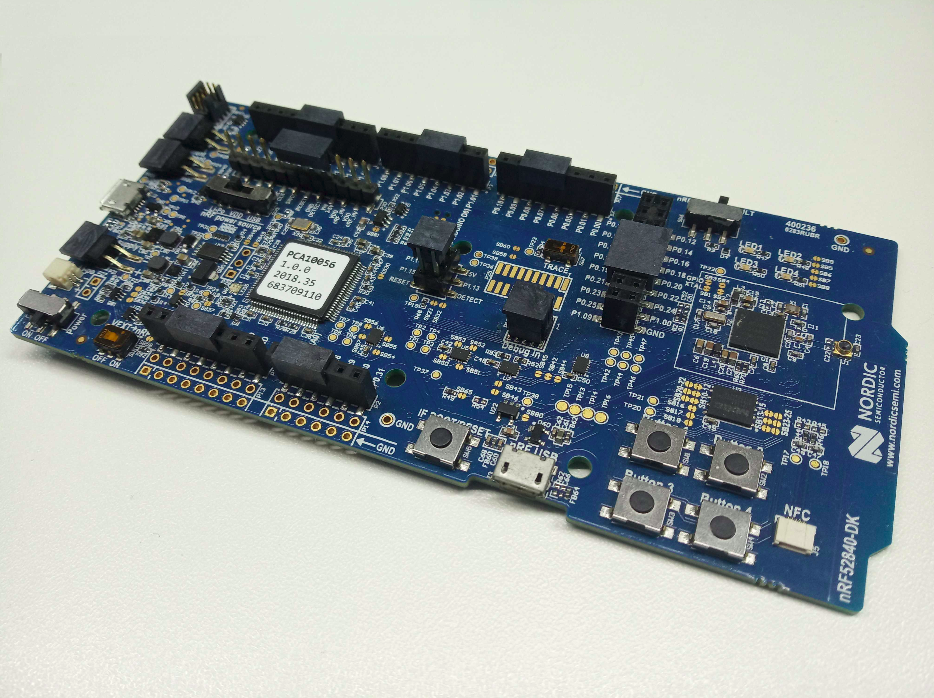
DK - nRF52840 (PCA10056)¶
More information about the board can be found at the nRF52840 DK website and Zephyr nRF52840-PCA10056 website. The Nordic Semiconductor Infocenter contains the processor’s information and the datasheet.
Supported Features¶
The DK hardware provides support for the following devices:
ADC
CLOCK
FLASH
GPIO
I2C
MPU
NVIC
PWM
RTC
Segger RTT
SPI
UART
USB
WDT
Connections and IOs¶
Warning
The reserved buttons and LEDs should not be controlled by the user.
Buttons¶
Part |
Name |
Description |
Pin |
Permission |
|---|---|---|---|---|
SW1 |
Button 1 |
Factory Reset |
P0.11 / P1.07 |
Reserved |
SW2 |
Button 2 |
Application |
P0.12 / P1.08 |
Available |
SW3 |
Button 3 |
Application |
P0.24 |
Available |
SW4 |
Button 4 |
Application |
P0.25 |
Available |
SW5 |
Boot/Reset |
Reboot |
Reserved |
LEDs¶
Part |
Description |
Color |
Pin |
Solder bridge |
Permission |
|---|---|---|---|---|---|
LED 1 |
Status |
Green |
P0.13 |
SB5 |
Reserved |
LED 2 |
Application |
Green |
P0.14 |
SB6 |
Available |
LED 3 |
Application |
Green |
P0.15 |
SB7 |
Available |
LED 4 |
Application |
Green |
P0.16 |
SB8 |
Available |
Analog Input¶
Name |
Arduino Naming |
Pin |
Permission |
|---|---|---|---|
AIN 0 |
Unavailable |
P0.02 |
Available |
AIN 1 |
A0 |
P0.03 |
Available |
AIN 2 |
A1 |
P0.04 |
Available |
AIN 3 |
Unavailable |
P0.05 |
Available |
AIN 4 |
A2 |
P0.28 |
Available |
AIN 5 |
A3 |
P0.29 |
Available |
AIN 6 |
A4 |
P0.30 |
Available |
AIN 7 |
A5 |
P0.31 |
Available |
Flash instructions¶
To flash the KNoT DK connect a USB cable between KNoT DK and a PC using the J2
connector and turn the power switch ON. Make sure the SW9 switch is on
VDD and the SW6 switch is on DEFAULT position. Use nRF Connect or KNoT
CLI to flash the
image on your board.
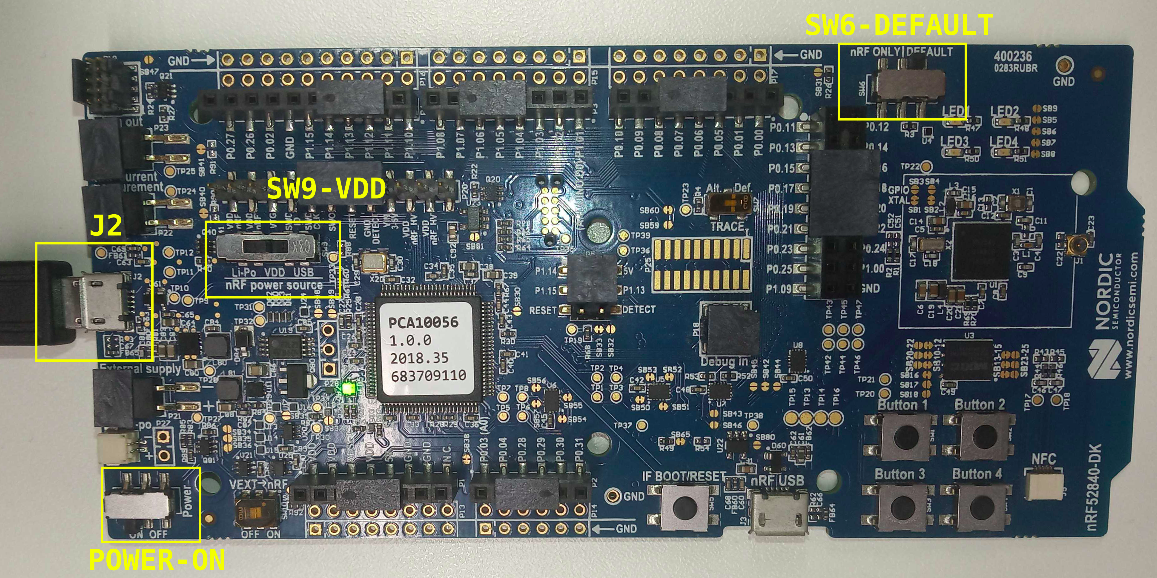
Position of switches to flash KNoT DK¶